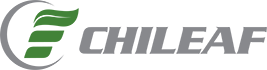Koj puas nkees ntawm kev raug txwv los ntawm cov xov hlau thaum koj tawm dag zog lossis thaum koj mus ncig? Tsis txhob nrhiav ntxiv lawm! Peb lub mloog pob ntseg Bluetooth Sport uas tshiab tshaj plaws yog los hloov koj txoj kev paub txog suab. Txawm koj yog tus neeg nyiam kev ua si, tus neeg nyiam suab paj nruag, lossis ib tus neeg uas nyiam kev ywj pheej ntawm cov thev naus laus zis wireless, lub mloog pob ntseg no tau tsim los kom ua tau raws li koj xav tau.
Lub Pob Ntseg Bluetooth Ua Siyog tus khub zoo meej rau koj txoj kev ua neej nquag.
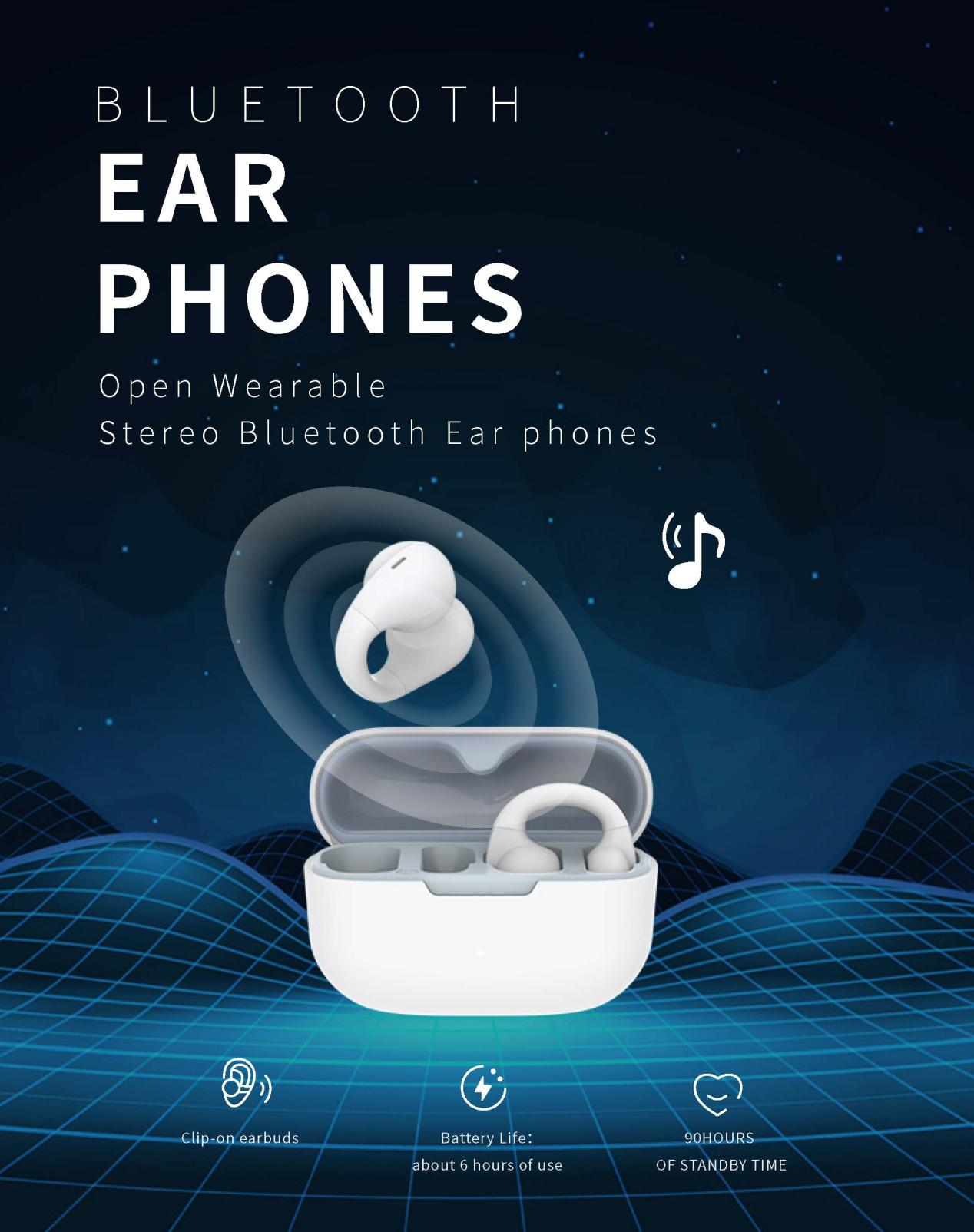
Nrog nws txoj kev tiv thaiv dej thiab hws, koj tam sim no tuaj yeem ua kom koj lub zog ua haujlwm thaum txaus siab rau koj cov nkauj nyiam yam tsis muaj kev txhawj xeeb. Tus qauv tsim ntawm lub pob ntseg ua kom ntseeg tau tias muaj kev nyab xeeb thiab xis nyob, cia koj tsom mus rau koj txoj kev tawm dag zog yam tsis muaj kev cuam tshuam. Hais lus zoo rau cov xov hlau tangled thiab nyob zoo rau kev ywj pheej ntawm kev txav mus los nrog peb lub mloog pob ntseg wireless.

Nrog rau Bluetooth 5.3 thev naus laus zis, peb lub mloog pob ntseg muab lub suab zoo tsis muaj kev poob, muab rau koj nrog kev paub txog lub suab meej thiab meej. Lub 360 ° Panoramic Space Sound ua kom koj tuaj yeem txaus siab rau suab paj nruag nrog qhov tob thiab meej, tsis hais koj nyob qhov twg. Txawm hais tias koj nyob hauv lub gym, tawm mus khiav, lossis tsuas yog so hauv tsev, peb lub Bluetooth Sport Earphone yuav tsa koj qhov kev paub mloog mus rau qib tshiab.

Peb lub mloog pob ntseg no zoo nkauj thiab yooj yim nqa mus los, thiab nws tsim los ua koj tus khub zoo tshaj plaws rau txhua qhov chaw koj mus. Nws lub cev sib dua thiab me me ua rau nws yooj yim nqa mus los, ua kom koj txaus siab rau cov suab paj nruag zoo thaum koj mus ncig. Kev sib txuas Bluetooth ruaj khov ua rau koj txuas nrog koj cov suab paj nruag yam tsis muaj kev cuam tshuam, yog li koj tuaj yeem tsom mus rau koj cov dej num yam tsis plam ib qho suab paj nruag.

Tiamsis tsis yog li ntawd xwb - peb lub mloog pob ntseg Bluetooth Sport tsis yog rau kev tawm dag zog xwb. Nws tsim tau ntau yam ua rau nws haum rau kev siv txhua hnub, txawm tias koj mus ncig ua haujlwm, ua haujlwm, lossis tsuas yog so tom qab hnub ntev. Lub tswv yim tsim kom noj qab haus huv thiab xis nyob ua kom koj tuaj yeem hnav nws ntev yam tsis muaj kev tsis xis nyob, ua rau nws yog qhov kev xaiv zoo tshaj plaws rau kev siv txhua hnub.
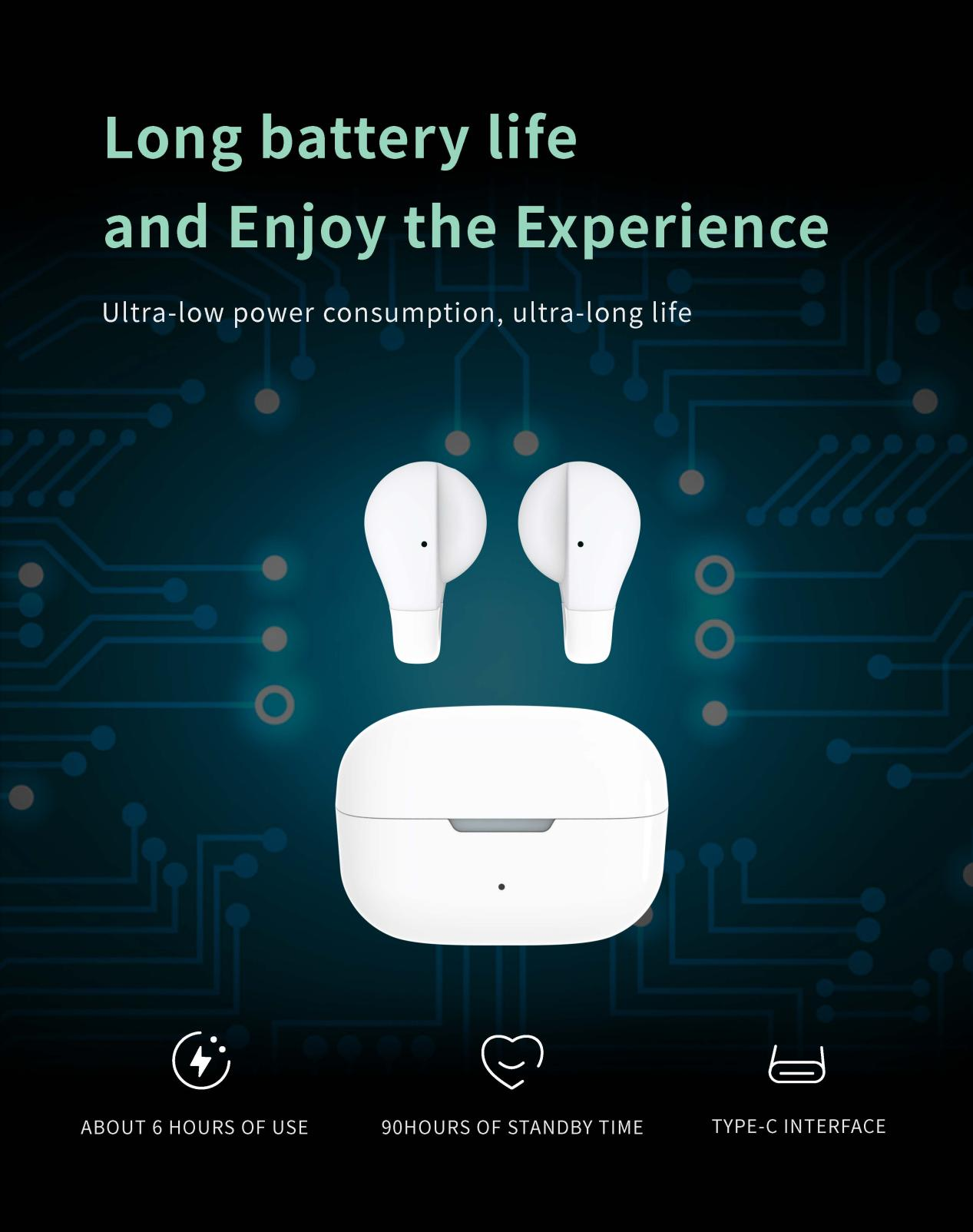
CXaus lus, lub mloog pob ntseg Bluetooth Sport yog lub mloog pob ntseg zoo tshaj plaws rau txhua tus neeg uas nyiam kev ywj pheej, kev yooj yim, thiab lub suab zoo heev. Txawm koj yog tus neeg nyiam kev ua si, tus neeg nyiam suab paj nruag, lossis tsuas yog ib tus neeg uas nyiam cov thev naus laus zis tshiab, lub mloog pob ntseg no tau tsim los ua kom tau raws li koj xav tau. Hais nyob zoo rau lub caij nyoog tshiab ntawm lub suab wireless thiab txhim kho koj qhov kev paub mloog nrog peb lub mloog pob ntseg Bluetooth Sport.
Lub sijhawm tshaj tawm: Lub Xya Hli-19-2024