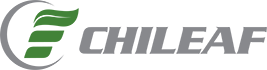Bluetooth muaj nuj nqi yog ib qho muaj nuj nqi uas feem ntau cov khoom ntse hauv khw yuav tsum tau nruab nrog, thiab yog ib qho ntawm cov kev xa cov ntaub ntawv tseem ceeb ntawm cov khoom siv, xws li lub moos saib, lub plawv dhia, lub plawv dhia caj npab, hlua dhia ntse, xov tooj ntawm tes, rooj vag, thiab lwm yam. Qili Electronics muaj kev sib txuas lus wireless tas mus li thiab kev tsim kho tshiab, cov thev naus laus zis siab heev rau hauv kev siv ua haujlwm, Bluetooth playability siab heev, hnub no peb yuav tham txog peb qhov kev tshawb fawb tshiab thiab kev txhim kho ntawm cov khoom -cov teeb liab
Bluetooth beacon yog ib qho Bluetooth BLE (Bluetooth 5.3) tshaj tawm uas siv hluav taws xob tsawg raws li Internet of Things hardware device, thiab nws txhawb nqa iBeacon protocol feem ntau yog siv rau hauv tsev thiab sab nraum zoov. Feem ntau yog siv rau cov chaw pej xeem, cov chaw hauv av, thiab cov kev pabcuam hauv tsev ntse.
Kev taug qab thiab kev taw qhia tiag tiag: Bluetooth locator beacons muab cov kev pabcuam qhia chaw sab hauv tsev kom raug los ntawm Bluetooth thev naus laus zis qis zog
Txhim kho qhov ua tau zoo ntawm kev lag luam: siv Bluetooth beacons los xa cov lus tshaj tawm thiab cov ntawv tshaj tawm rau cov neeg siv ze ntawm lub xov tooj ntse
Kev soj ntsuam tiag tiag ntawm cov neeg ntws: siv cov teeb liab Bluetooth los kov txhua yam khoom siv hauv thaj chaw, raws li cov algorithm los txiav txim siab cov neeg ntws hauv thaj chaw, thiab thawb nws mus rau keeb kwm yav dhau los hauv lub sijhawm
1 、 Kev txawj ntse quotient super
Kev lag luam tus kheej: Thaum tus neeg siv khoom taug kev mus rau hauv lub khw, Bluetooth beacons tuaj yeem xa cov lus tshaj tawm tshwj xeeb rau tus neeg siv khoom lub xov tooj ntse.
Kev Taw Qhia thiab Kev Qhia: Hauv cov khw loj lossis cov khw muag khoom loj, Bluetooth beacons tuaj yeem pab cov neeg siv khoom nrhiav
Mus rau ib qho chaw muag khoom tshwj xeeb, lossis muab cov kev pabcuam taw qhia hauv khw.
2. Kev ncig tebchaws thiab kev nyiam ua si
Kev thawb ntse: Cov neeg tuaj saib tuaj yeem tau txais cov ntaub ntawv tiag tiag los ntawm Bluetooth beacons los ntawm cov ntawv thov mobile, xws li kev qhia txog qhov chaw zoo nkauj thiab keeb kwm yav dhau los.
Cov kev pabcuam qhov chaw: Hauv thaj chaw zoo nkauj, Bluetooth beacons tuaj yeem pab cov neeg tuaj saib nrhiav lawv qhov chaw tam sim no thiab muab txoj kev zoo tshaj plaws mus rau lawv qhov chaw mus tom ntej.
Kev tshuaj xyuas cov neeg caij tsheb: Pab cov neeg ncig tebchaws tshuaj xyuas cov neeg caij tsheb raws txoj kev, txhawm rau kom tsis txhob muaj cov neeg caij tsheb coob tshaj plaws, kev npaj sijhawm ua si tsim nyog.
3. Tsev kho mob ntse
Kev taug qab tus neeg mob: Hauv cov tsev kho mob, Bluetooth beacons tuaj yeem siv los taug qab qhov chaw ntawm cov neeg mob, nrhiav qhov chaw hauv pem teb kom raug, nrog rau qhov chaw tshwj xeeb ntawm chav, thiab teeb tsa cov laj kab hluav taws xob. Xyuas kom tseeb tias lawv tau txais kev kho mob thiab kev saib xyuas sai.
4, lub tsev kawm ntawv ntse
Kev taw qhia rau cov neeg tuaj xyuas: Rau cov niam txiv lossis cov txheeb ze tuaj xyuas, Bluetooth beacons kuj tseem tuaj yeem muab cov kev pabcuam navigation yooj yim, tuaj yeem nrhiav qhov chaw tshwj xeeb ntawm txhua tus tub ntxhais kawm, cov lus teb tiag tiag rau cov niam txiv, lawv tuaj yeem yooj yim nrhiav cov tub ntxhais kawm sib xws.
Sau luv luv
Cov Bluetooth positioning beacons tsis yog tsuas yog muab cov kev daws teeb meem zoo hauv tsev xwb, tab sis kuj qhia txog lub peev xwm zoo thiab kev ua lag luam hauv ntau yam ntawm kev lag luam, kev yooj yim, kev txawj ntse thiab kev tsim kho tshiab. Nrog rau kev nce qib tas mus li ntawm thev naus laus zis thiab kev nthuav dav ntawm cov ntawv thov, Bluetooth beacons yuav ua lub luag haujlwm tseem ceeb dua yav tom ntej.
Lub sijhawm tshaj tawm: Kaum Ib Hlis-08-2024